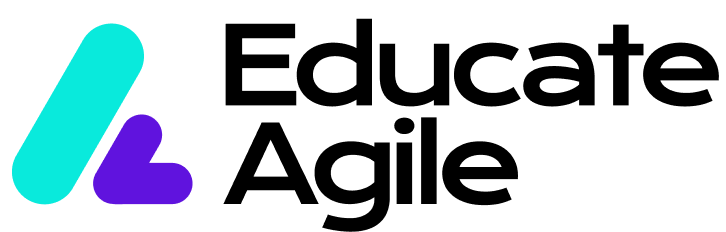A user story is a simple, brief description of a software feature from the perspective of the person who will use it. User stories are used in Agile software development to help scrum teams understand the requirements for a new feature. One of the benefits of user stories is that they are easy to understand and can be written by anyone on the team, even if they are not technical. This means that everyone can be involved in the development process and can provide input on what they need the feature to do. In addition, user stories are often small and self-contained, which makes them easy to implement. As a result, user stories can help Agile teams move faster and deliver more value to their users.
How to write good user stories
User stories are one of the most important tools in a product owner or scrum master’s toolkit. They help to capture the requirements of a project in a way that is clear, concise, and easy to understand. When used correctly, user stories can be an invaluable tool for planning and managing a development project. But how do you write good user stories? Following these tips, you can be sure that your user stories are clear, concise, and meet the needs of your users.:
- Keep them simple. User stories should be short and to the point. There’s no need to include a lot of detail.
- Make them specific. User stories should describe a specific feature or functionality. This will help the development team understand what needs to be built.
- Be realistic. User stories should be achievable within the timeframe of the sprint or iteration. This means that they shouldn’t be too big or too small.
- Write them from the user’s perspective. User stories should always be written from the perspective of the user. This helps to ensure that the final product will meet their needs and expectations.
- Use the INVEST acronym. When writing user stories, it’s important to make sure they are independent, negotiable, valuable, estimable, small, and testable. This will help to ensure that they are high-quality and fit for purpose.
- Make sure each user story is independent from other stories. This will make it easier to prioritize and schedule work.
- Keep the scope of each story small. This will help to avoid scope creep and keep the project on track.
- Be clear and concise when writing user stories. This will help everyone involved in the project to understand the requirements.
The different types of user stories
User stories are a key tool in agile software development, providing a concise way to capture the requirements of a specific feature or functionality. There are three main types of user stories: As a [user type], I want [some goal] so that [some reason]. Each type of user story has a different focus, as described below.
- As a User: This type of user story is focused on the needs and goals of the user. For example, “As a shopper, I want to be able to view product descriptions so that I can make an informed purchase.” It is important to remember that all user stories should be written from the perspective of the user, not the system.
- I want: This type of user story is focused on functionality, describing what the system needs to do in order to meet the user’s needs. For example, “I want a search function so that I can find products quickly and easily.”
- So that: This type of user story is focused on the value or benefit that will be gained from the proposed functionality. For example, “I want to be able to view product descriptions so that I can make an informed purchase.”
Keep in mind that user stories should be brief and easy to understand. They should also be independent, meaning they should be able to stand alone and not rely on other user stories for context. When writing user stories, it can be helpful to use mind-mapping or brainstorming techniques to generate ideas and identify relationships between different concepts.
How to create a product backlog with user stories
A product backlog is a prioritized list of user stories that a development team uses to guide their work. User stories are brief descriptions of the functionality that users need from a software product. Creating a product backlog with user stories helps to ensure that the development team understands the user’s needs and can prioritize accordingly.
To create a product backlog with user stories, first, start by identifying the different types of users that will be using the product. Then, for each type of user, brainstorm a list of functionality that they will need from the product. Once you have a list of functionality, you can start to write user stories. A good user story should be brief and focus on a single piece of functionality. It should also be written from the perspective of the user, such as “As a [type of user], I need [functionality] so that [benefit].”
Once you have a list of user stories, you can begin to prioritize them based on importance and complexity. The most important and complex user stories should be at the top of the backlog, while less important or less complex stories can be further down the list. As development work is completed, items from the top of the backlog will be moved to the “done” column and new items will be added to keep the backlog up-to-date. Creating and maintaining a product backlog with user stories is an essential part of agile software development and can help ensure that your development team is always focused on delivering value to your users.
As you can see, user stories are a powerful tool that can be used in agile development to help create a product backlog and ensure that your team is always working on the most important features. By following the tips we’ve outlined in this post, you should be able to start using user stories in your own projects and see improved results. Have you had success with user stories? Share your story in the comments below!